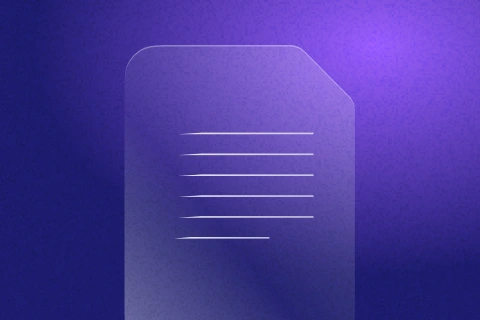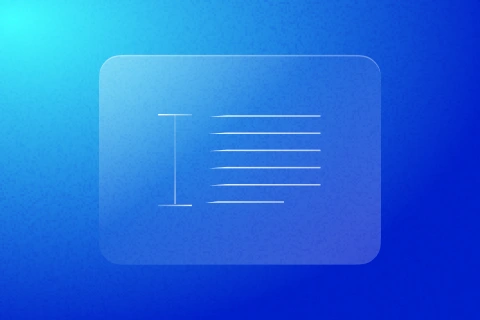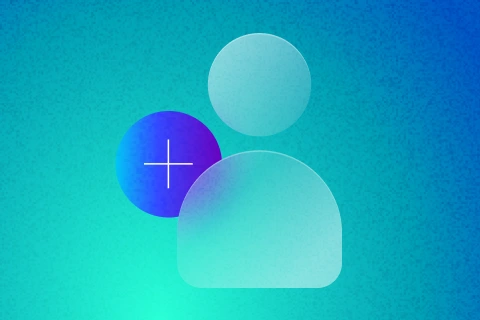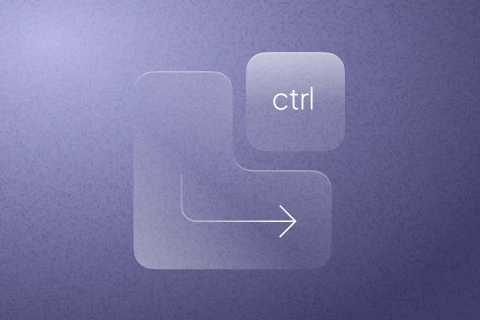Access the Smartcat API
Get programmatic access to Smartcat features from third-party applications with Smartcat’s API. It’s designed to operate as a full-fledged equivalent and even an extension to the Smartcat user interface.
Smartcat Academy: Ensuring quality by reviewing & editing AI translations in Smartcat Editor
Smartcat Learning Hub: Knowledge that fits your goals
Customize your learning by selecting your role, company type, industry, and goals—whether it's translating documents, localizing software, managing localization, or hiring linguists. Get quick access to the knowledge you need.